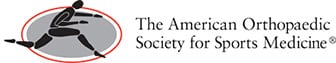Setting Up an Ergonomic Home Office
 For many, the internet has made it easy to work from home, and on the surface, this might sound like a great idea – after all, there is no commute and you have all the comforts of home at your fingertips. But it can still take some adjustment, mentally and physically. Besides these adjustments, you should take the time to make sure your home office is set up ergonomically. “Ergonomics” means arranging your desk, computer, chair, and anything else you need in a way so that you can work efficiently and safely, without increasing the risk of developing musculoskeletal problems. If you find that by the end of the day you are sore, a more ergonomic arrangement may help.
For many, the internet has made it easy to work from home, and on the surface, this might sound like a great idea – after all, there is no commute and you have all the comforts of home at your fingertips. But it can still take some adjustment, mentally and physically. Besides these adjustments, you should take the time to make sure your home office is set up ergonomically. “Ergonomics” means arranging your desk, computer, chair, and anything else you need in a way so that you can work efficiently and safely, without increasing the risk of developing musculoskeletal problems. If you find that by the end of the day you are sore, a more ergonomic arrangement may help.
Your Desk
For maximum comfort, your desk should be big enough so that your legs fit comfortably under it. It should be at elbow height when you are sitting.
Your Monitor
The top of your monitor should be right at eye level or just slightly below, and the monitor should be at arm’s length. Bending to see the screen for 8 hours can result in a sore neck and back.
Your Keyboard
You’ll know your keyboard is properly placed if, when you type, your wrists remain straight and your upper arms can naturally stay close to your body. A flat keyboard can work better than one that tilts up, because it will help you hold your wrists straight.
Your Chair
Your chair should be at the right height for you to put your feet flat on the floor. For lower back support, you might try a small pillow or a rolled up towel.
Your Standing Desk
If you prefer a standing desk and can arrange to have one in your home office, you should stand at it with a “neutral” spine, which means you should stand up straight (but you don’t have to stand rigidly, ramrod straight).
No matter how “ergonomic” your home office is, you can still develop neck, back, or leg pain. Specialty Orthopaedics in Harrison, New York, can help diagnose the problem, and we can provide personalized treatment. Call 914-686-0111 and make an appointment today!